Blender can do chromakey - chain together as many chromakey or channel key nodes as you like, each one picking out a particular shade of green. The more nodes you can be bothered to put in and adjust, the less overspill you get.
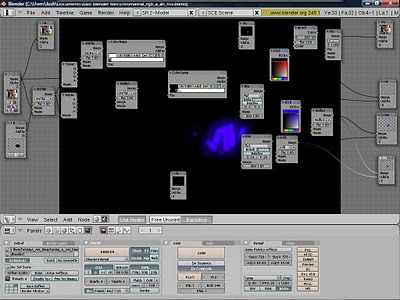 I like noodles!
I like noodles!However, sorting all those nodes out can get quite fiddly - and you can get better results by avoiding the chromakey system altogether (if you know your format well enough). Here, I'm taking my original mini DV footage and subtracting the red from the green channels - leaving only the areas that are predominantly green. Once I've amplified these remainders with a colour ramp the output is more or less what I want. I've used an animated oval in the 3D scene to create a matte so I only process a small area of the image.
Whichever approach I use, I end up with very low resolution - that's because I'm using the colour channels, and mini DV encodes squares of four pixels all in one colour. Not to worry - I just multiply my output by the luminance channel, add a bit of blur, and full resolution is restored.
Right. Three more of these and you can have a trailer.

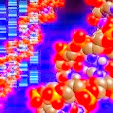






No comments:
Post a Comment